


Follow these simple steps to use Swiftaid’s Gift Aid Finder and get your charity on the way to finding more Gift Aid.
Please make sure you complete each step before submitting your file.
For any queries or additional information, we encourage you to visit our FAQs section on The Gift Aid Finder.
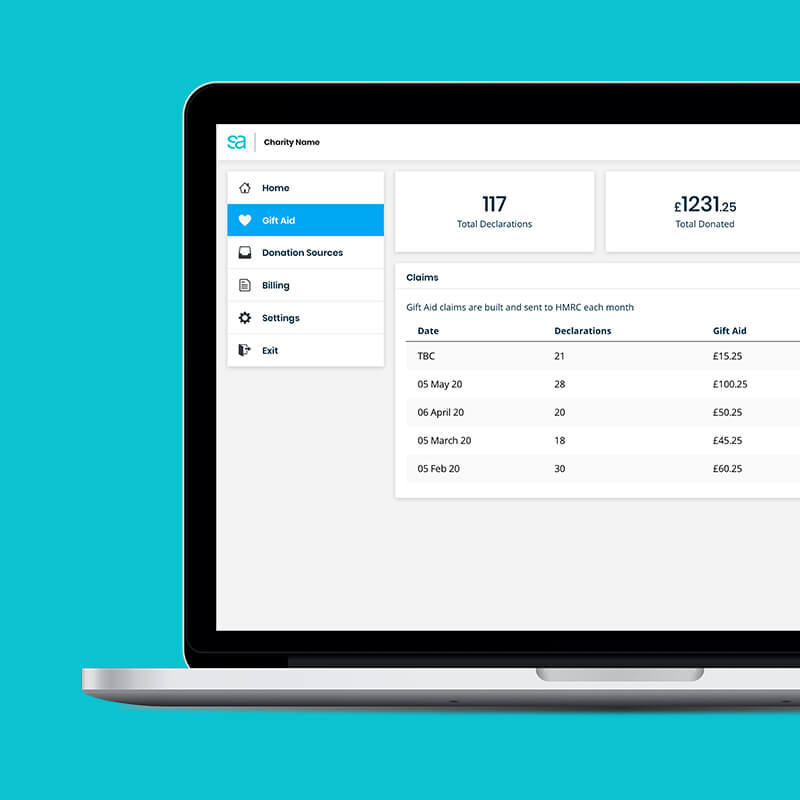

We recommend submitting your spreadsheet after 5 April 2026 to cover the full tax year. While you can submit it sooner, please note that processing won’t begin until the tax year has ended – that’s when Swiftaid donor numbers peak, maximising your chance of matching Gift Aid.
Submit your donations by 21 April 2026. Submissions made after midnight on this date may not be processed.
Once you receive notification of the final claimable amount we will promptly submit your Gift Aid claim to HMRC. HMRC will then pay your charity directly, and you can expect to receive the funds within approximately 4 weeks.
Your charity can log in to your Swiftaid dashboard to access a detailed report of all the donations included in the claim. This report will include donation IDs, allowing you to cross-reference each donation with the original spreadsheet you provided.
Swiftaid deletes all non-claim-related data within 30 days of submitting a claim to HMRC.
For any queries or additional information, we encourage you to visit our FAQs section on The Gift Aid Finder.